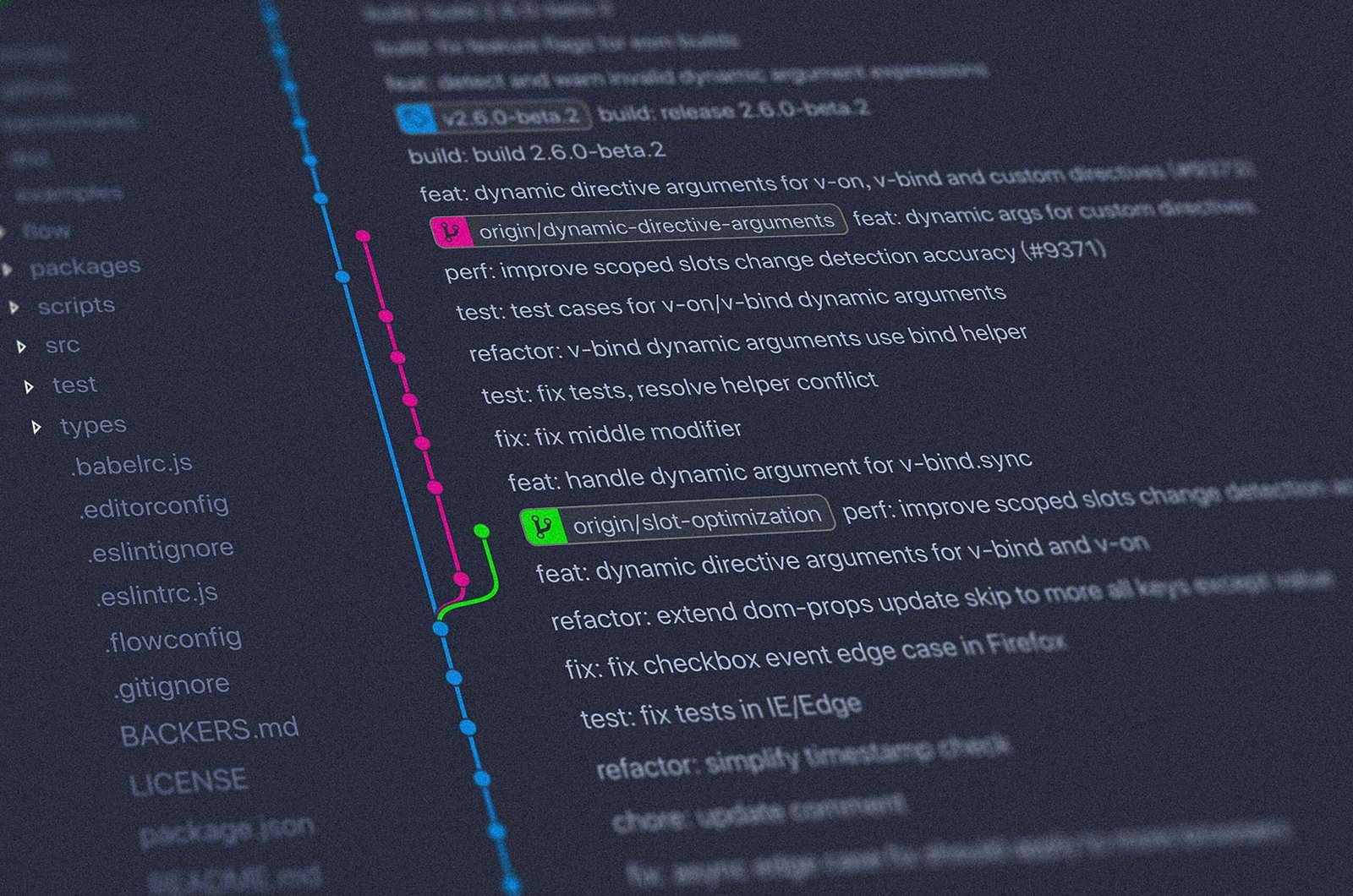What is Git and what is it used for?
Git is a distributed version control system primarily used to track changes in files and projects. It enables developers to work efficiently and collaboratively on projects by allowing them to track changes, create branches, merge changes, and more.
Git is particularly useful for developers working on open source projects or collaborating in teams. It enables seamless collaboration between developers and provides a secure and efficient way to track and manage changes.
The Top 10 Git Commands
- git init: Initializes a new Git repository in a directory. Example:
git init - git clone: Clone a remote repository to a local directory. Example:
it clone https://github.com/Username/Repository.git - git add: Adds changes to a commit. Example:
git add file.txt - git commit: Creates a new commit with the added changes. Example:
git commit -m 'Initial commit' - git push: Sends the local commits to the remote repository. Example:
git push origin master - git pull: Updates the local repository with the latest changes from the remote repository. Example:
git pull origin master - git branch: Shows all existing branches in the repository. Example:
git branch - git checkout: Switches to another branch in the repository. Example:
git checkout feature-branch - git merge: Merges changes from another branch into the current branch. Example:
git merge feature-branch - git status: Shows the status of the current branch, including uncommitted changes. Example:
git status
Summary
Git is an extremely useful tool for developers that helps you track changes in projects and collaborate effectively. With the above top 10 Git commands, developers can easily complete basic Git tasks and benefit from the numerous features that Git offers. Whether you are working on a project alone or in a team, Git is a must-have for every developer.